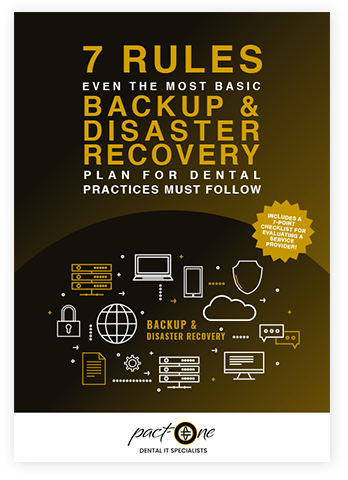The healthcare sector remains one of the most vulnerable industries to data breaches. Even accidental data loss that does not involve a deliberate attack can have lasting consequences on your organization’s reputation and get you a fine for failing to comply with HIPAA regulations. Worst of all, data loss prevents you from accessing patient information required for providing diagnosis and treatment.
Implementing robust backup and recovery procedures is the only way to ensure your dental practice’s survival after a breach. This involves five important tasks.
#1. Locate
The first step is to find out where your data lives. This can be hard to do if your organization has spread your data across multiple in-house and cloud-hosted systems. Paper-heavy processes and storing data in long-obsolete physical formats can add to the challenge.
Chances are, a lot of your data will reside outside your network in online storage solutions used by third-party apps. Your data backup solution should help you locate and categorize everything.
#2. Consolidate
Managing increasingly vast and diversified data sets is the next big challenge. Once you’ve located your data, you need to consolidate it under a single management platform to simplify data governance and, in turn, backup and disaster recovery.
While that doesn’t necessarily mean you have to move it into a single location with multiple off-site copies, you will need a way to manage it from a centralized dashboard for the sake of simplicity. By consolidating all patient health information and any other data critical to your operations, you’ll be in a better position to automate backups and regain control over your digital assets.
#3. Automate
Data has become so ubiquitous in both structured (organized) and unstructured formats that it’s practically impossible to manage with just people. As computing environments grow more complex beneath the hood, the risk of human error also increases. For example, you might forget to back up a critical system or accidentally overwrite a current backup with an older archive.
On top of that is the fact that it takes a huge amount of time to carry out these manual processes. Scheduling and automating backups reduce the chance of human error and save a huge amount of time — things that any decent backup solution should help you with.
#4. Protect
Just like any healthcare provider, dental practices are obliged to comply with HIPAA regulations. That means taking every reasonable step necessary to safeguard data, whether it exists in a backup archive or any other form.
Passwords have long played a central role in keeping data safe, but they’re far from foolproof, especially since social engineering scams routinely target login credentials.
Your backup solution must support multifactor authentication for an extra layer of security. HIPAA also makes encryption a legal necessity, so you’ll want to make sure all data is encrypted to the AES-256 standard, both at rest and in transit.
#5. Test
Some practices only update their backups once every few months. Updates should be done in real time so that you always have a current copy to fall back on.
Aside from keeping you informed about the current status of your backups and implementing automated rollovers for when things go wrong, you also need to test your disaster recovery plan regularly. A lot of practices only prioritize backup, and the ability to actually recover data sometimes ends up being overlooked.
Having a documented methodology for testing your plan at regular intervals, preferably with an automated approach, will help ensure data consistency and validity.
Pact One Solutions works exclusively with dental practices to help clients secure their data and remain compliant with industry regulations. Call us today to schedule a consultation.
Download our free eBook!
Learn how to mitigate the risk and potential damages of sudden power failures, data loss, and malware by reading our free eBook: 7 rules even the most basic backup & disaster recovery plan for dental practices must follow.