Your growing dental service organization (DSO) depends on technology more than ever...are you betting on the right IT team?
Let’s face it...tech is no longer just a back-office function in your dental practices. It's the engine powering your ops, patient experience, and growth potential.
So, who should be in the driver’s seat?
Do you hire a full-time IT person?
Or do you partner with a specialized outsourced dental IT team?
We’ve seen both sides of this debate (and helped dozens of DSOs course-correct when their “tech guy” couldn’t keep up). In this post, we break down the real pros, cons, and hidden truths of in-house IT vs. outsourced dental IT so you can make the right choice for your growing organization.
Expertise: Generalist vs. Specialist
In-house IT support can handle general tech issues like network setup, hardware management, and troubleshooting. But unless they’ve worked in dental settings, they may be unfamiliar with the nuances of:
- Tools like Dentrix, Eaglesoft, Open Dental, CBCT integration
- HIPAA security layers
- In-depth cybersecurity knowledge
These are outside most generalists’ comfort zones.
Outsourced IT providers often come with cross-industry experience, and some specialize in dental environments. If you choose to outsource, look for a team that understands the software, workflows, and compliance demands unique to dental practices.
💡 Tip: Ask candidates (internal or external) how many dental practices they’ve supported and what specific systems they’re familiar with. You could take it a step further by asking for references.
Cost: Budget vs. Value
Hiring in-house (or relying on one of your tech-savvy team members) gives you someone on-site and potentially more integrated into your culture. But it also means committing to a full-time salary (often $60K+), benefits, and training costs...not to mention covering for absences or turnover.
Outsourcing typically comes with predictable, subscription-style pricing (known as service agreements). You get access to a team (instead of one person) with tools, monitoring, and support bundled in. It can be more cost-effective, especially for small-to-midsize DSOs.
💡 Tip: When comparing costs, go beyond salary. Include hidden costs like downtime, delays in implementation, and the price of purchasing extra tools (firewall, access point, data backup device and services, endpoint detection and response, managed detection and response, etc.) an outsourced team may already include.
Coverage & Availability: One Schedule vs. Around-the-Clock
Having someone in-house means immediate face-to-face help during business hours. But what happens when they’re out sick, on vacation, or it’s 7 PM and your front desk can’t access the schedule for tomorrow?
Outsourced IT support teams often work in shifts, with built-in redundancies and after-hours support to respond quickly. No sick days. No delays. Just real-time help when you need it.
💡 Tip: Consider how often you need IT support outside of 9–5. If your team runs evening hours or relies on tech that can’t go down, around-the-clock coverage can be a big advantage.
Tools & Tech Stack: One Toolbox vs. An Entire Arsenal
An in-house technician may have a solid grasp of essential tools but will likely need additional budget and approval to implement more advanced systems (like software, backup systems, threat detection, or network monitoring).
An outsourced IT provider often brings an entire stack of solutions (at a fraction of the cost) ready to go—already tested, integrated, and supported. That means faster implementation and less trial-and-error.
💡 Tip: Ask what tools and systems (IT services) are included with your IT support. A strong stack can dramatically increase uptime and security.
Scalability & Strategy: Reactive vs. Proactive
In-house IT often focuses on day-to-day issues (printers, software glitches, password resets, etc.). That’s valuable, but it can also be reactive.
A proactive IT partner (internal or external) should help you look ahead. Infrastructure planning, risk assessments, security posture reviews, and aligning your IT with your long-term business goals. An outsourced IT provider may include IT consulting or a dedicated account manager (at Pact-One each client has a Client Success Manager).
💡 Tip: Whether your IT is in-house or outsourced, make sure they’re not just putting out fires. The right support partner should help you plan ahead...aligning your technology with your long-term goals and positioning your organization for future growth.
So, Which IT Approach is Right for Your DSO?
| Category | In-House IT | Outsourced IT |
|---|---|---|
| Expertise | Varies | Varies (look for a dental focus) |
| Cost | Fixed salary, benefits, training | Predictable monthly fees |
| Coverage & Availability | Business hours | Business hours + after hours |
| Tools & Tech Stack | Build as needed | Ready-to-use + included |
| Scalability & Strategy | Depends on experience | Often included with service |
There’s no clear-cut “winner”...only the best fit for your practice’s needs and future.
When In-House Makes Sense
An internal IT hire can be a smart move for some practices, especially if you:
- Want someone physically present and integrated into your day-to-day operations
- Have a large group practice with multiple locations and budget to build out an internal IT department
- Use highly customized systems or infrastructure that require full internal control
💡 Tip: If you’re a DSO with multiple practices and the resources to build a full IT department, you might benefit from a hybrid model...pairing your in-house team with an external dental IT partner who can serve as your Virtual Chief Information Officer (vCIO). This approach gives you strategic planning support, access to a broader toolset, and a safety net when your internal team is stretched thin.
When Outsourcing Makes Sense
For many dental service organizations (especially those focused on growth), outsourcing offers flexibility, access to broader expertise, and predictable support without the overhead.
It’s often a great fit if:
- You need 24/7 support without breaking the bank
- Your current IT can’t keep up with your expansion plans
- You want access to dental-specific knowledge, tools, and strategic insight
- You’d rather focus on patients than troubleshooting tech issues
💡 Tip: For about 90% of specialty and growth-minded practices, outsourcing is the smarter play. It offers scalable support, a full-stack technology approach, and proactive guidance...all without the time and cost of managing IT in-house.
Need a Clearer Path Forward? We Can Help.
Not sure which path fits your organization best? You don’t need to figure it out alone. Consider a quick consultation with a dental IT expert (yes, like us) to help evaluate your current setup and explore both options side-by-side.
👉 See what it’s like to work with Pact-One
👉 Schedule a free, no-pressure virtual consultation
👉 Explore our dental IT service packages
You have practices and patients to serve, a team to lead, and a business to grow. Choosing your IT model is a big decision...but it doesn’t have to be a blind one.
You’re in control. We’re just here to help you make the smartest call for your future.
Dental IT. Remove the Burden. Embrace the Use.
Quality patient care – it's ultimately why you became a dental professional. But, some business operations can get in the way (such as pesky computer issues or lack of IT support). That’s where Pact-One Solutions can help! Our passion lies in supplying reliable, responsive dental IT support and security that practices can count on.
Whether you’re looking for dental IT services for your dental service organization or searching for more responsive dental IT support – our team of dental IT specialists have you covered. With team members throughout the United States, we offer nationwide support to dental practices of all sizes, specialties, and stages of growth. Our wide range of dental IT services ensure your data is secure, accessible, and protected.
Don't let technology challenges hinder your ability to deliver exceptional dental care. Contact us at info@pact-one.com or 866-722-8663 to join over 3,000 dental professionals thriving with the support of a dedicated dental IT team.


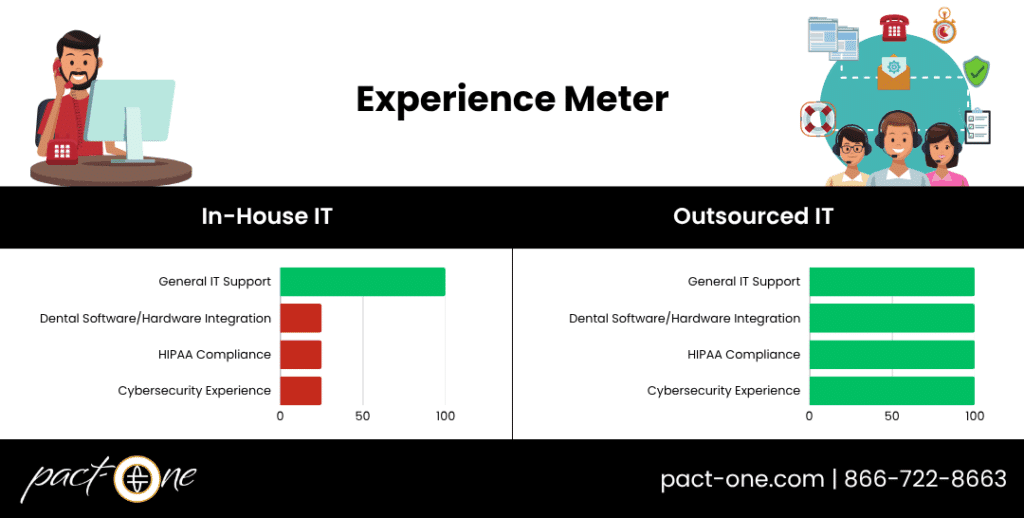
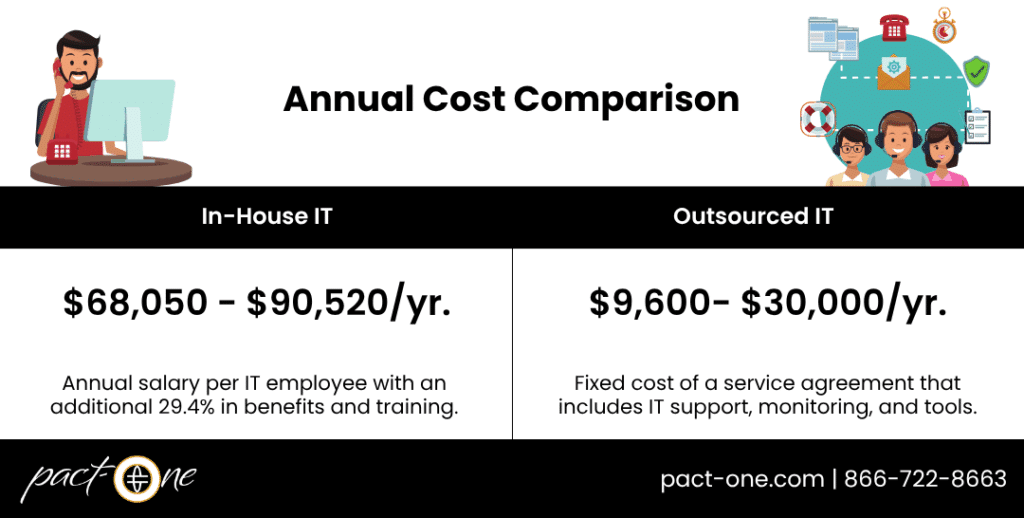
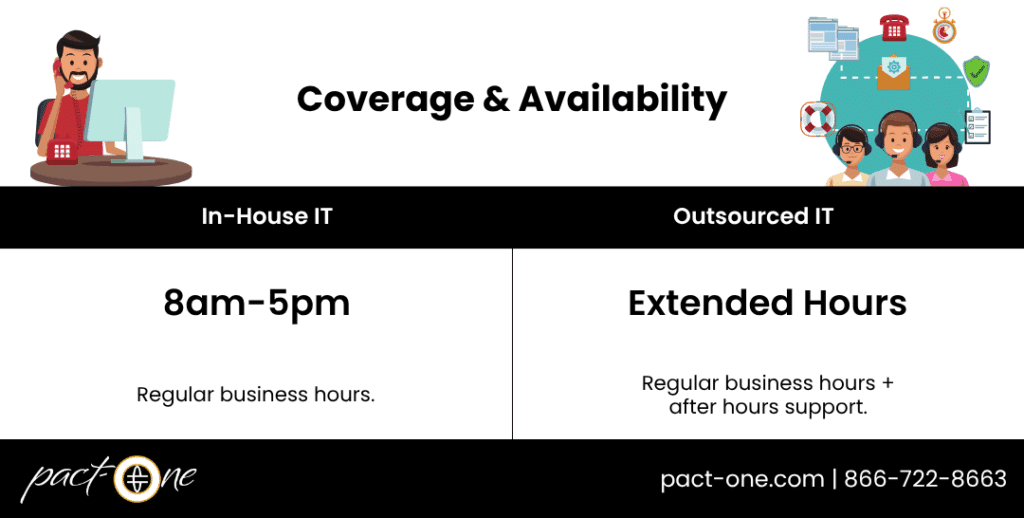
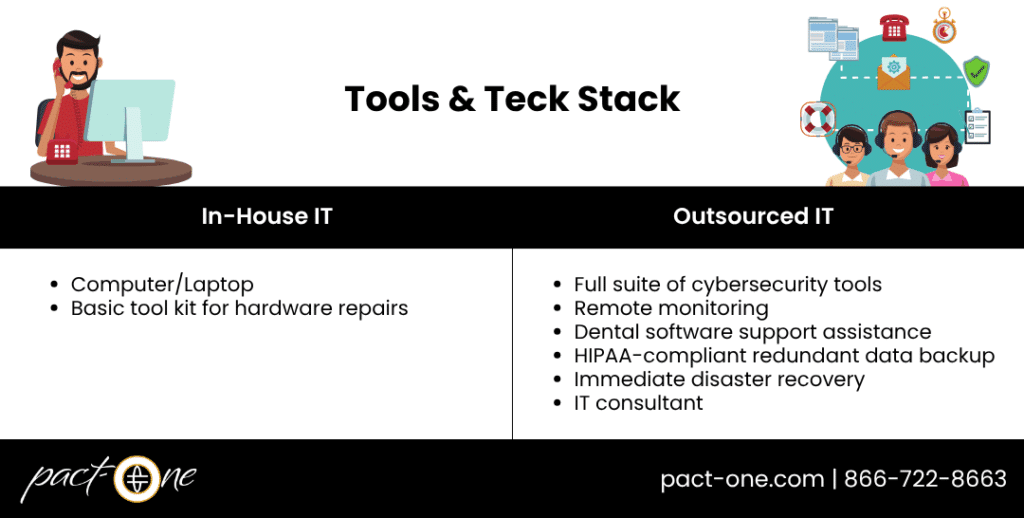

You must be logged in to post a comment.