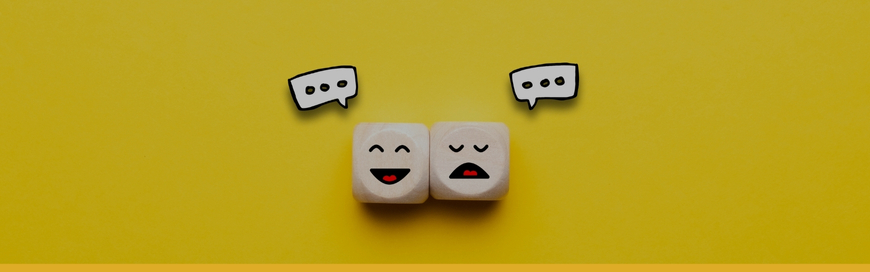(And What They Mean for Your Practice’s Growth, Security, and Sanity)
If you’ve worked with enough dental practices, you start to notice a trend: nearly every “IT miracle story” and every “IT horror story” starts with one small decision that snowballed into something much bigger.
Some choices save thousands, strengthen security, and make the day-to-day smoother than a freshly polished incisal edge.
Others…well, let’s just say they become the reason your team is suddenly on a first-name basis with error messages.
At Pact-One Solutions, we’ve seen both ends of the spectrum...the smart, strategic IT moves that help practices scale with confidence, and the uh-oh decisions that derail productivity, compromise security, and cost far more in the long run.
Let’s walk through the most memorable examples (no names, of course!), along with the lessons your practice can take from each.
The 5 Best IT Decisions We've Seen in Dental Practices
Here are the smartest choices we’ve seen dental practices make — the ones that paid off immediately and continue to support them as they grow.
1. Investing in a Server Built for Dental Workloads
One of the smartest decisions a dental practice can make is investing in a dedicated, business-grade server and using it the way it was actually designed to be used.
A proper server isn’t just a fancy box in a closet. It’s the central hub that should securely house:
- All practice management data
- All imaging data (CBCT, pano, intraoral, 3D scans)
- All shared files, forms, and documents
- All databases for clinical and administrative software
- Security tools, backup systems, and user permissions
When a server is set up correctly, everything lives in one place...not scattered across operatories, hidden in imaging laptops, or tucked away on “that one room’s computer because the assistant saves everything there.”
Practices that make this decision enjoy:
- Faster imaging throughout the office
- Fewer mysterious workstation crashes
- Reliable, centralized backups
- Streamlined vendor support
- Easier software updates
- Stronger compliance posture
- A much happier team that isn’t chasing files room to room
This one decision often sets the tone for smooth operations for years.
2. Moving to Encrypted, Automated Hybrid Backups
A specialty practice in Oregon recently made a smart move after receiving a Pact-One IT Analysis: they upgraded to a hybrid, automated backup system that follows the 3-2-1 rule (three copies of their data, two types of media, and one stored securely in the cloud).
They retired their old setup, stored it offsite (in a fireproof location), and deployed Pact-One’s automated backup solution for stronger protection and easier recovery.
Only then did they realize how risky their old approach was. Their data was being backed up locally only...meaning a fire, theft, flood, or major outage could have wiped everything out.
By upgrading proactively, they protected their patient information, improved compliance, and ensured their business could bounce back from anything.
A simple decision with major impact.
3. Standardizing Hardware and Software Across the Practice
One multi-location practice in Southern California made a game-changing decision: instead of patching together whatever PCs, monitors, and software versions happened to be in each operatory, they standardized everything (hardware and software).
Why does this matter?
Because many practices run a mix of outdated workstations and multiple versions of their practice management or imaging software. And that’s a recipe for:
- Inconsistent imaging quality
- Inadequate connections of sensors and/or intraoral cameras
- Random crashes in some rooms but not others
- Slowdowns that only happen “when I’m in Op #4 for some reason”
- Training headaches because every station behaves differently
- Compatibility issues that vendors can’t easily troubleshoot
After this practice upgraded and aligned their entire environment, the difference was dramatic:
- Technician time dropped by nearly 40%
- Imaging and charting became faster and more predictable
- Software behaved consistently across all operatories
- Team training became easier and less frustrating
- Support tickets dropped because everything finally behaved consistently
- And, best of all...no more “Dr. T’s room works differently than Dr. L’s room!”
When hardware and software are aligned, everything runs smoother.
An up-to-date, standardized tech stack really is a growth catalyst.
4. Proactive Cybersecurity Training for the Entire Team
A DSO with locations throughout the Pacific Northwest committed to quarterly cybersecurity training, phishing simulations, and updated email protocols
The payoff?
They caught multiple phishing attempts that would have compromised patient data and potentially shut down the practice. Not to mention, their team also walks away with knowledge they can use in everyday life.
Turns out, a well-trained front desk team is as valuable as a locked server room.
5. Bringing IT into Startup, Expansion, or Remodel Plans Early
A start-up dental practice in Nevada made the choice to partner with an IT partner (Pact-One) before their contractor started building walls.
This helped them save thousands of dollars by planning wiring, network drops, hardware placement, and camera lines upfront. No rework. No last-minute delays. No “Why is there no Ethernet port in the consult room?”
A little planning goes a long way.
The 5 Worst IT Decisions We've Seen in Dental Offices
And of course, we’ve seen the other side too — the decisions that caused more problems than they solved.
1. Makeshift Servers and Network Closets
Using a Workstation as the "Server" (Spoiler: It's Not One)
One new client inherited an office where a front-desk workstation was doubling as the server.
Yes, the same computer used for:
- Scheduling
- Emails
- Processing payments
- Midday reboots
A workstation pretending to be a server is the IT version of putting a lawnmower engine in a minivan. It’s going to fail...loudly and expensively.
Parking the Server in a Mop Closet (or Any Other Hostile Environment)
If your server has ever shared space with:
- humidity
- cleaning chemicals
- dust
- or a portable heater
…we’ve seen it. And no, it never ends well.
Servers need controlled cooling, airflow, elevation, and security...not a sauna-like environment between paper towels, disinfectant bottles, and latex gloves.
When a server overheats or absorbs moisture, you’re not just shortening its lifespan...you’re risking the very data that keeps your practice running.
2. Data Abuse (a Fast Track to Corruption and Compliance Issues)
Storing Data Across Multiple Devices
We’ve seen imaging saved on the pano computer, practice management data tucked onto a workstation, and shared forms sprinkled across whatever operatory someone happened to be in that day.
This leads to:
- Slow imaging
- Corrupted data
- Backups that miss key files
- Software version mismatches
- Major compliance issues
When your data is everywhere, your backup is nowhere.
Relying on a Single External Hard Drive
One practice relied on their office manager to plug in a portable drive and manually back up the office data.
When that employee was terminated, the practice discovered:
- The drive was missing.
- No one else knew where it was.
- No one had access to the data.
A backup strategy that depends on one person remembering to plug something in isn’t a backup strategy; it’s a liability waiting to surface at the worst possible moment.
3. Operating Without Real Network Protection
One of the biggest issues we’ve seen in dental practices is the lack of true network security.
Many offices run without a business-grade firewall or use outdated, default settings. On the surface, everything looks fine…but underneath, the entire practice is exposed.
Common gaps include:
- No business-grade firewall or no firewall at all
- Incorrect or never-configured security settings
- No intrusion prevention or content filtering
- Unmonitored remote access
- No separation between clinical, admin, and guest devices
These gaps open the door to ransomware, data breaches, compliance violations, unstable software, and vendors who can’t fully support you because the network simply isn’t secure.
Dental practices handle sensitive patient data every day, which means network protection isn’t optional.
When your network is protected, everything runs better. When it’s not…you’re one click away from a very bad day.
4. Running Outdated or Insecure Software
The real risk in many practices isn’t the old hardware, it’s the old software running on it.
When a practice keeps using outdated technology such as:
- Old operating systems (Windows 7/8/10 past end-of-life)
- Unsupported versions of practice management software
- Legacy imaging software that hasn’t been updated in years
- Tools running on insecure or unpatched builds
…they become non-compliant, vulnerable to attacks, unsupported by vendors, slower and less reliable.
If your software hasn’t been updated in years (or since the day digital X-rays were installed), it’s time.
Keeping your software current means better performance, stronger security, and fewer headaches for your team. When your systems are up to date, everything (imaging, charting, scheduling) simply works better.
5. Letting "Tech-Savvy Cousin Eddie" Run the Network
Look, we love Cousin Eddie (he means well).
But when he installs a gaming router, forgets to configure safeguards, and sets the admin password to “tooth123,” your practice is suddenly at risk.
And when something breaks, there’s no documentation, no backups of configurations, and no one who remembers what he clicked.
DIY IT almost always costs more in the long run.
How to Make Better IT Decisions Without Guessing or Stressing
Here’s the truth:
Most bad IT outcomes don’t happen because practice owners don’t care.
They happen because nobody told them what good IT looks like in the first place.
That’s where Pact-One Solutions comes in.
We specialize exclusively in dental IT, which means we’ve already seen:
- what works
- what breaks
- what scales
- what saves money
- and what sinks productivity
Our job is to help you avoid the pitfalls and double down on the systems that actually support growth.
Ready to Make Your Practice's Next IT Decision a GREAT One?
Whether you’re planning a remodel, upgrading hardware, expanding operations, or simply trying to stop daily tech interruptions, we’re here to help you make informed, strategic choices that move your practice forward...not backward.
Explore how we support practices just like yours or reach out when you’re ready to build an IT foundation that actually works for you.
Dental IT. Remove the Burden. Embrace the Use.
Quality patient care – it's ultimately why you became a dental professional. But, some business operations can get in the way (such as pesky computer issues or lack of IT support). That’s where Pact-One Solutions can help! Our passion lies in supplying reliable, responsive dental IT support and security that practices can count on.
Whether you’re looking for dental IT services for your startup or searching for more responsive dental IT support – our team of dental IT specialists have you covered. With team members throughout the United States, we offer nationwide support to dental practices of all sizes, specialties, and stages of growth. Our wide range of dental IT services ensure your data is secure, accessible, and protected.
Don't let technology challenges hinder your ability to deliver exceptional dental care. Contact us at info@pact-one.com or 866-722-8663 to join over 3,000 dental professionals thriving with the support of a dedicated dental IT team.