A Must-Have Guide for Practice Owners and Managers
Bringing on a new dental team member? There’s a lot to cover...practice policies, patient care, clinical tools, and yes, compliance. But one topic you can’t afford to gloss over during onboarding is cybersecurity.
Why? Because one simple click from a well-meaning employee can spell chaos for your practice.
Let’s face it...dental offices are treasure troves for cybercriminals. Patient records, insurance details, and payment data? That's jackpot territory for hackers. Especially since a health record can be worth as much as $1,000 on the dark web. That’s why cybersecurity training isn’t just an IT task, it’s a front-line defense for your business, and it should start on Day 1.
Here’s what new team members need to learn, and how to make it stick.
Cybersecurity 101 for Dental Staff
Your new employees don’t need computer science degrees, but they do need to understand the basics. During onboarding, make sure you cover:
- Password Best Practices: Encourage strong, unique passwords. No more "Dental123!" across every login. Even better? Implement multi-factor authentication (MFA) wherever possible. Use our free Ultimate Password Guide for assistance.
- Phishing Awareness: Teach them to spot phishing emails. Anything that sounds fishy probably is. And if that “urgent” email from the doctor’s “personal Gmail” asks them to buy gift cards? Hard pass.
- Device Security: Screens should be locked when unattended. Sensitive info should never be left visible. And no, sticky notes with passwords under the keyboard don’t count as "secure storage."
- Safe Browsing Habits: Even innocent Google searches can lead to fake sites. (True story: one dental employee searched for “Nike,” landed on a convincing copycat site, and ended up with no shoes...and a compromised personal device.)
Pro Tip: Use real-world examples to make it stick. A five-minute video or a short quiz can go a long way toward reinforcing good habits. Need ideas? Check out our blog: How to Train Your Dental Team to Recognize Phishing Emails.
Make Sure They Know Your Incident Response Plan
Let’s say the worst happens...someone clicks something they shouldn’t have. Now what?
Your incident response plan should never be a mystery. From day one, employees should know:
- Who to Contact (and no, not Ghostbusters): Who’s the in-house or external IT contact?
- What to Do (and not do): Should they unplug the computer? Screenshot the message? Yell “MAYDAY” across the operatory? Clarify the immediate steps they should take.
- How to Report: Use a consistent method...like a form, designated email, or Teams channel (we’ve seen “Oh No I Clicked It” work surprisingly well). Fast, judgement-free reporting is key to containment.
Bonus Tip: Run a quick “what-if” exercise during onboarding. It doesn’t have to be a Hollywood drama...just walk through a couple scenarios and make sure they feel confident.
Create a Security-First Culture
Here’s the truth: cybersecurity isn’t just about software, it’s about people. Your team is the front line of defense, and that means building a workplace culture that’s curious, proactive, and aware.
- Encourage questions. Better to double-check than double-click the wrong thing.
- Celebrate smart choices. Caught a phishing email before it spread or passed the phishing test? That’s worth a high-five, a Starbucks gift card, or maybe a favorite snack!
- Keep training ongoing. Cyber threats evolve, and so should your defenses.
And remember, when your team understands the why behind cybersecurity, they’re more likely to take the how seriously.
New Employee Cybersecurity Checklist
To make things easier, here’s a ready-to-use checklist you can share with every new hire. Print it. Bookmark it. Make it part of your onboarding packet.
Need a partner to help roll out cybersecurity training and support? We’ve got you covered.
Partner with Experts Who Get Dental
That’s where Pact-One steps in. We live and breathe dental IT, and we know exactly how to support practices like yours with real-world cybersecurity protection. When it comes to cybersecurity, we don’t just plug in a firewall and call it a day.
We offer:
- Employee cybersecurity workshops tailored for dental offices
- Proactive threat monitoring (24/7/365) and support
- HIPAA-compliant data backup solutions and immediate disaster recovery
- Real people, real support...no confusing tech talk, just clear guidance when and where you need it
Ready to level up your practice’s defenses? Let’s talk.
Final Floss-Up
New hires are your biggest threat AND opportunity when it comes to cybersecurity. With the right training, clear communication, and a little help from experts who get dental IT, your practice can stay safe, compliant, and one step ahead of the hackers.
Because protecting your patients starts with protecting your practice.
Dental IT. Remove the Burden. Embrace the Use.
Quality patient care – it's ultimately why you became a dental professional. But, some business operations can get in the way (such as pesky computer issues or lack of IT support). That’s where Pact-One Solutions can help! Our passion lies in supplying reliable, responsive dental IT support and security that practices can count on.
Whether you’re looking for dental IT services for your startup or searching for more responsive dental IT support – our team of dental IT specialists have you covered. With team members throughout the United States, we offer nationwide support to dental practices of all sizes, specialties, and stages of growth. Our wide range of dental IT services ensure your data is secure, accessible, and protected.
Don't let technology challenges hinder your ability to deliver exceptional dental care. Contact us at info@pact-one.com or 866-722-8663 to join over 3,000 dental professionals thriving with the support of a dedicated dental IT team.

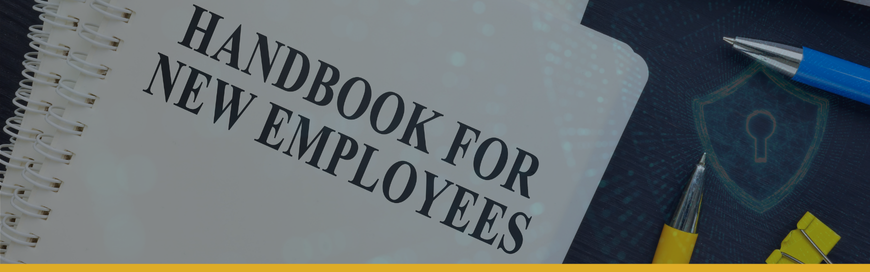
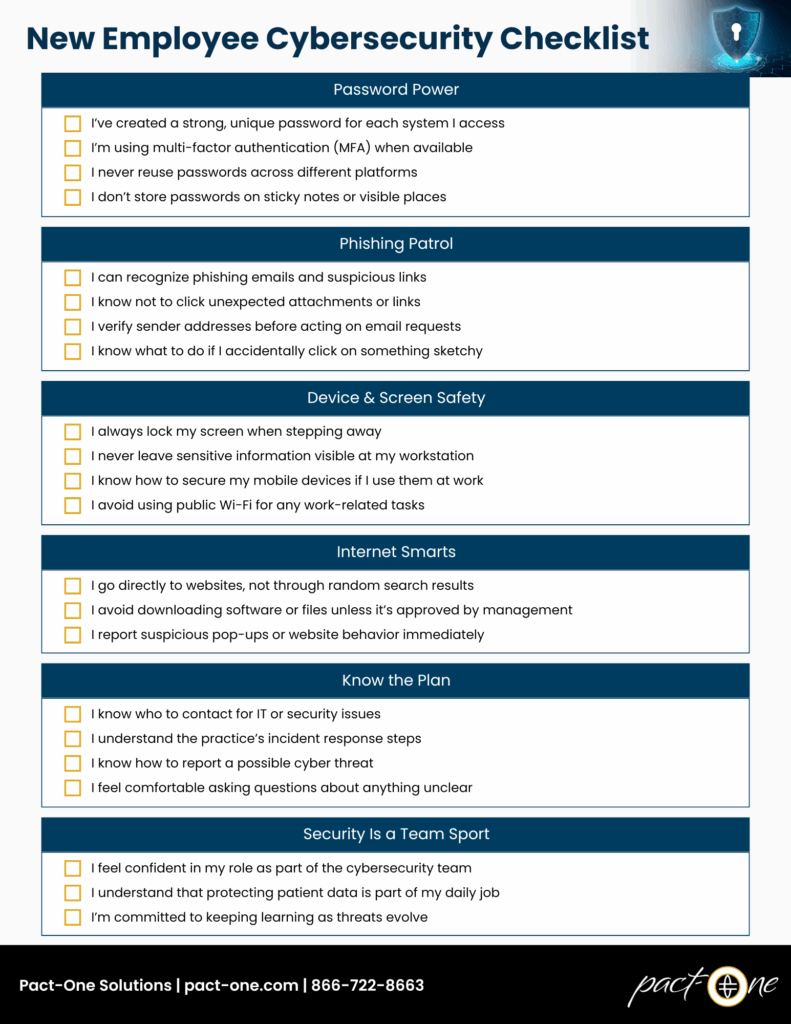

You must be logged in to post a comment.