Still running Windows 10 in your dental office? It’s time to take notice, because Microsoft is officially ending support for the beloved operating system in October 2025. That might sound far off, but in dental IT time, it’s basically tomorrow.
“When it comes to IT and compliance, surprises aren’t fun. Planning ahead is your best friend,” says Dan Edwards, CEO of Pact-One Solutions. “End-of-life deadlines are like expiring parking meters. Ignore them, and you’re risking way more than just a ticket.”
Let’s make sure you’re not caught off guard...and more importantly, let’s keep your systems secure, your team productive, and your patient data protected.
What Does "End of Life" Mean?
When Microsoft says Windows 10 is reaching “End of Life,” it’s not just a dramatic tech phrase. It means the operating system:
- Will no longer receive security updates
- Won’t be patched for new threats
- Could cause compatibility issues with dental software and devices
In other words, it’s like leaving your front door unlocked and hoping for the best.
For dental practices, that’s a major HIPAA red flag. Unsupported systems can quickly become security liabilities...putting your patient data, your reputation, and your peace of mind at risk.
“We look at these transitions through the lens of patient care,” explains Dan. “If a system outage or data breach affects your ability to serve patients, it’s not just a tech issue—it’s a business risk.”
How to Check if Your Workstations are at Risk
Not sure which of your computers are affected? Here's a quick guide:
✅ Upgrade-Ready: Devices less than 5 years old with 16GB of RAM or more
⚠️ At Risk: Older machines or those with lower specs may not support Windows 11
“When systems age out, practices start to see real issues and unexpected incompatibilities with essential devices like printers, scanners, or even dental hardware like sensors and imaging systems,” says Greg Richards, Technical Director at Pact-One. “Combine that with missing security patches, and you're looking at a perfect storm of operational disruption and data vulnerability.”
Now’s the perfect time to do an inventory of your current setup. The sooner you know what you're working with, the more options you have. And if you’re not sure where to start, we’re happy to help. Our team can help evaluate what’s upgradeable and what needs replacing—before the scramble hits.
Your Game Plan for a Smooth Transition
Here’s how to stay ahead of the Windows 10 expiration date and keep your practice humming without the IT drama.
Step 1: Assess Your Current Systems
Take inventory of every workstation and laptop in your practice. Check for:
- Operating System Version: Is it still on Windows 10?
- Device Age: Is the device less than 5 years old?
- Device Specs: Does it have at least 16GB of RAM?
- Role of Device: What role does the machine play in your daily workflow (front desk, imaging, clinical charting, etc.)?
These factors determine whether the workstation or laptop is ready to upgrade to Windows 11 or if you’ll need to purchase new computers.
As part of our proactive IT partnership, Pact-One provides each client with a custom Hardware Lifecycle Report—a clear, easy-to-read snapshot of every workstation and device in their practice. It identifies which systems are ready for upgrade, which ones need replacement, and where there may be compliance risks tied to aging or unsupported hardware.
Your dedicated Client Success Manager works with you directly to review the report, prioritize next steps, and plan any needed upgrades in a way that fits your timeline and budget – helping avoid last-minute surprises and make strategic upgrade decisions.
“We don’t just send a report and walk away,” says Adam Kunkel, Client Success Manager at Pact-One Solutions. “I walk through the findings with our clients, explain what’s urgent versus what can wait, and help them build a clear upgrade plan with zero surprises.”
Pro Tip: Your IT partner should be able to provide you with this information. If not, or you're unsure how to check specs or software versions? We can help with our free IT Analysis.
Step 2: Create a Replacement Roadmap
Not every device will make the upgrade cut...and that’s okay. The key is to plan now so you’re not rushing (and overspending) later. Once you know what you’re working with, you can prioritize upgrades and replacements based on:
- Device criticality (which ones you use most)
- Timeline and budget flexibility
- Hardware dependencies (some dental tools only work with specific versions)
Phasing new workstations gradually reduces disruption and helps you budget more effectively. Think of it as a “tech refresh,” not a tech emergency.
“Planning is about giving your team breathing room,” notes Adam. “It avoids that last-minute scramble and ensures your hardware investments align with long-term growth.”
Step 3: Schedule Upgrades Strategically
The best time to upgrade isn’t when things break; it’s when you can plan for a smooth switchover. The last thing you want is to install new systems during a peak production week...or worse, right before a big patient day.
Think about:
- Your practice’s seasonal rhythm (back-to-school rushes, holidays, etc.)
- Staff availability for training or adjustment
- Minimizing patient disruption
For example, one of our multi-location clients scheduled their workstation upgrades on a split schedule—tackling front desk machines mid-week after hours, and clinical ops and imaging systems taking place during Friday (a non-patient day). This staggered approach kept every department running while still making measurable progress.
Step 4: Lean on a Trusted Dental IT Partner
You have enough on your plate. Working with a dental-focused IT provider can help take the guesswork out of the process.
A knowledgeable partner can:
- Help you identify which devices can be upgraded and which need replacing
- Ensure HIPAA compliance through secure configurations
- Check software and hardware compatibility, especially with imaging systems, scanners, and practice management tools
- Coordinate upgrades to minimize disruption and downtime
“These transitions aren’t just about installing updates—they’re about making sure everything in your tech environment continues working together seamlessly,” says Dan. “Having expert guidance can make all the difference in keeping your practice running smoothly through change.”
Quick Recap of Windows 10 Retirement - What Your Dental Practice Needs to Know
Let's Make IT Easy
Windows 10 End of Life isn’t just an IT deadline...it’s a chance to level up your technology strategy. By planning now, you’ll avoid rushed decisions, unexpected expenses, and unnecessary stress. At Pact-One, we specialize in keeping dental practices secure, compliant, and ahead of the curve. From personalized assessments to hands-on support during the transition, we’ve got your back.
“Our clients don’t come to us for basic IT, they come to us for peace of mind,” says Dan. “We’re not just solving problems. We’re preventing them and putting their long-term success first.”
So don’t wait for the end-of-life deadline to sneak up on you. Whether you need a quick workstation check or a full upgrade roadmap, Pact-One is here to guide you.
👉 Schedule your IT Analysis today and keep your practice secure, compliant, and ahead of the curve.
Have questions?
Reach out to us directly. Our team is always ready to support your next step forward.
Dental IT. Remove the Burden. Embrace the Use.
Quality patient care – it's ultimately why you became a dental professional. But, some business operations can get in the way (such as pesky computer issues or lack of IT support). That’s where Pact-One Solutions can help! Our passion lies in supplying reliable, responsive dental IT support and security that practices can count on.
Whether you’re looking for dental IT services for your startup or searching for more responsive dental IT support – our team of dental IT specialists have you covered. With team members throughout the United States, we offer nationwide support to dental practices of all sizes, specialties, and stages of growth. Our wide range of dental IT services ensure your data is secure, accessible, and protected.
Don't let technology challenges hinder your ability to deliver exceptional dental care. Contact us at info@pact-one.com or 866-722-8663 to join over 1,000 dental professionals thriving with the support of a dedicated dental IT team.


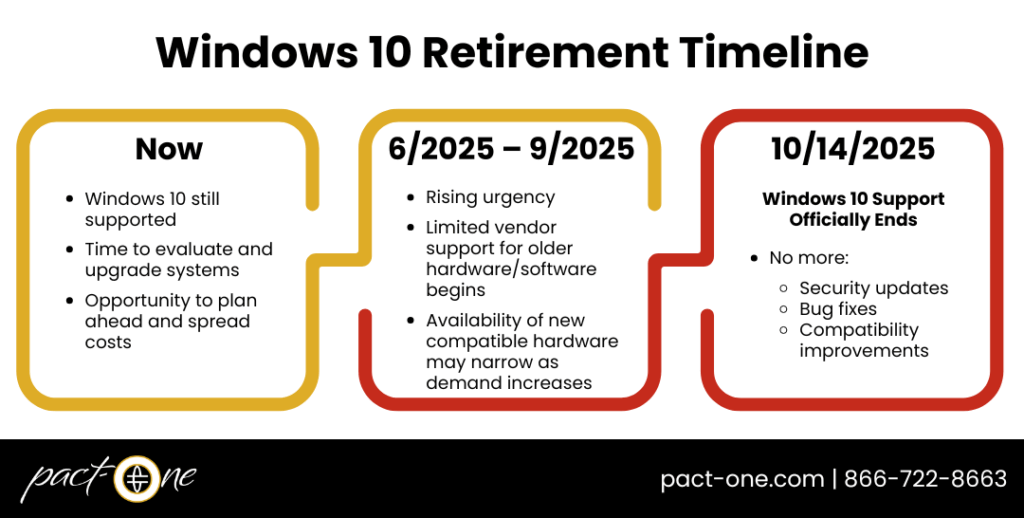
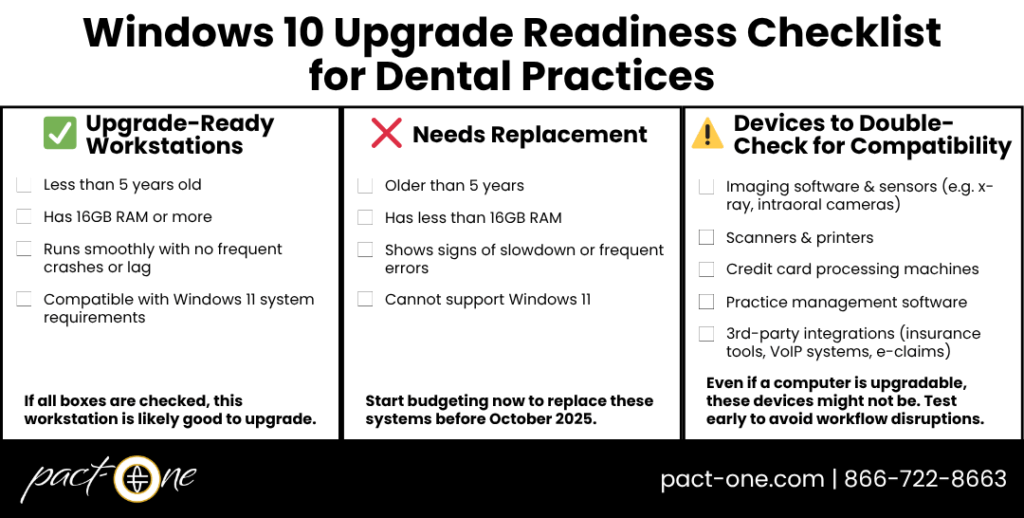
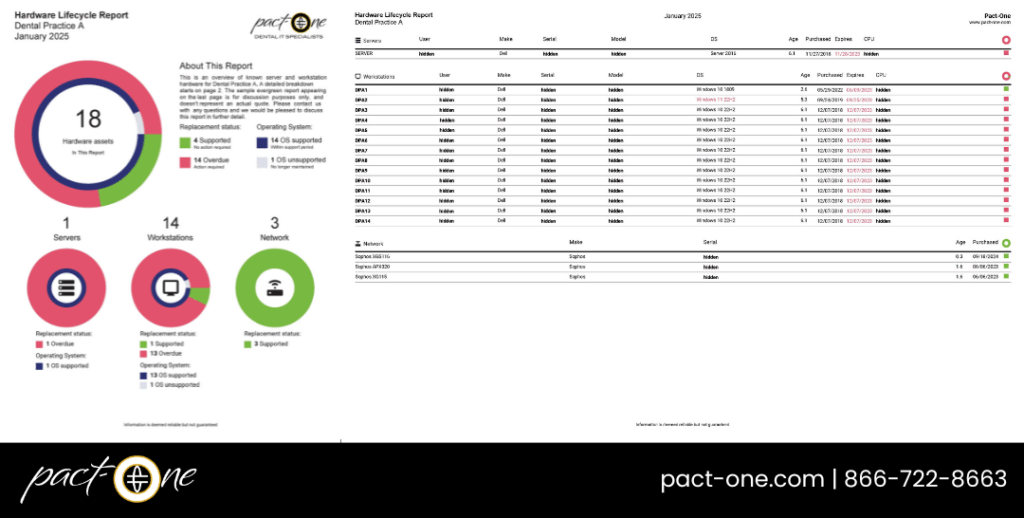
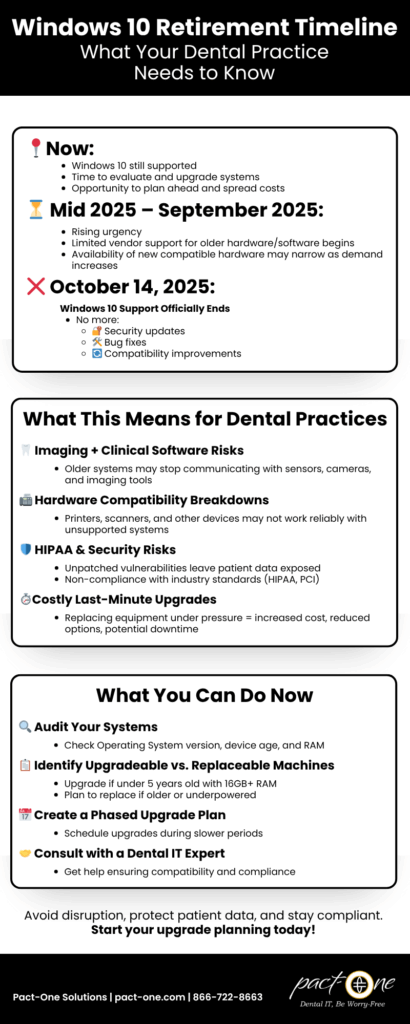

You must be logged in to post a comment.