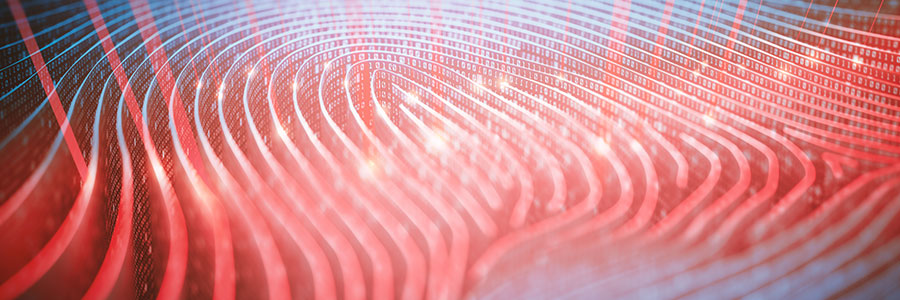The evolution of dental technology has improved the way dental clinics operate. Practice management software streamlines processes such as billing, patient scheduling, and reporting, while 3D imaging and laser dentistry provide patients with more accurate diagnoses and better treatment options. However, these same technologies could open up dental clinics to cyberattacks that can potentially shut them down.
Ransomware, or malware designed to encrypt a user's files or computer until they pay hackers a ransom, is one of many types of cyberattacks that harm businesses. In fact, a ransomware attack in August 2019 crippled approximately 400 dental clinics across the United States. And without access to patient information, dentists could not provide any form of service to their patients.
Why do hackers target dental clinics?
Cybercriminals target dental offices and other healthcare providers because they believe many clinics have less stringent cybersecurity measures in place compared to larger organizations. Also, without proper backup and recovery policies, dental offices hit by a ransomware attack would rather pay the hacker rather than lose their patient files and other valuable data.
Unfortunately, there's no guarantee that a hacker will provide a decryption key or release locked files even after the ransom has been paid. In fact, dentists who pay the ransom are at risk of being targeted again since hackers know they'd pay up.
What are the signs of a ransomware attack?
While ransomware attacks tend to catch many clinics by surprise, there are warning signs you could watch out for to detect or prevent attempts to breach your network, such as:
1. Consecutive login failures
Multiple login failures on Remote Desktop Protocol servers, including consecutive administrative login failures, are an indication that cybercriminals are trying to breach your network.
2. Disabled antivirus software
Hackers who manage to steal admin rights to your system will disable all antivirus software to avoid detection. They do this using software removal tools such as Process Hunter, IOBit Uninstaller, GMER, and PC Hunter.
3. Presence of network scanners on servers
Cybercriminals who successfully hack into a computer will start searching for valuable information like the admin rights enabled on that computer, domain, and company name, among others. From there, hackers use network scanners like AngryIP and Advanced Port Scanner to see what else is connected to the network and how they can access it.
If network scanners are detected in your system, immediately report it to your IT team or managed IT services provider (MSP). They'll check whether or not the scanners are being manipulated by hackers.
4. Detecting MimiKatz on your network
MimiKatz is a program used by penetration testers to identify weak points in your network. However, MimiKatz is also a popular hacking tool for cybercriminals, which is why you should alert your IT team or MSP at once if the program is detected in your network.
5. Test attacks
Hackers will launch small test attacks to determine the effectiveness of ransomware's deployment and execution. If your cybersecurity defenses stop the attack, cybercriminals will look for other ways to breach your network and try again. Fortunately, a failed test attack gives your MSP or IT staff time to enhance your network's defenses.
6. Users are automatically redirected to unknown sites
If your staff is suddenly being redirected to unknown sites while they're browsing, more often than not, it's an attempt by cybercriminals to install malware on your computers or steal private information.
7. High network traffic during off-hours
Network traffic is ordinarily high during regular clinic hours, but when it suddenly rises during off-hours when no one is at your clinic, it could be a potential cyberattack.
8. Suspicious network behavior
Suspicious network behavior occurring at the same time every day or in a repeating pattern could mean that hackers are trying to break into your network. Examples of suspicious network behavior include:
- Unauthorized port access
- Changes made to user access
- Deleted files suddenly reappearing
How to protect your dental clinic from a ransomware attack
You can safeguard your dental practice from a ransomware attack with these cybersecurity best practices:
- Update your software and operating systems regularly.
- Avoid opening suspicious emails.
- Back up your files and store them on a separate device or use secure offline storage.
- Implement the principle of least privilege.
- Use email filters to identify and intercept malicious emails.
- Configure firewalls to stop traffic originating from unknown IP addresses.
Another way to keep your dental clinic safe from a ransomware attack is to partner with a trusted managed IT services provider like Pact-One. We'll protect your network with multiple layers of security to ensure your data is safe and secure. Get in touch with us today to learn more.
Dental IT. Remove the Burden. Embrace the Use.
Quality patient care – it's ultimately why you became a dental professional. But, some business operations can get in the way (such as pesky computer issues or lack of IT support). That’s where Pact-One Solutions can help! Our passion lies in supplying reliable, responsive dental IT support and security that practices can count on.
Whether you’re looking for dental IT services for your startup or searching for more responsive dental IT support – our team of dental IT specialists have you covered. With team members throughout the United States, we offer nationwide support to dental practices of all sizes. Our wide range of dental IT services ensure your data is secure, accessible, and protected.
Don't let technology challenges hinder your ability to deliver exceptional dental care. Contact us at info@pact-one.com or 866-722-8663 to join 350+ dental practices thriving with the support of a dedicated dental IT team.