In the heart of a bustling dental office, the smooth flow of each day relies heavily on the seamless operation of digital systems. From patient records to appointment schedules, every byte of data plays a critical role in delivering exceptional care.
Imagine the chaos that could ensue if this invaluable data was lost or compromised due to some form of disaster, such as server failure or ransomware. To safeguard against such a scenario, implementing a robust data backup strategy is imperative. This guide will walk you through the essential steps to ensure the security and integrity of your dental office's data, providing you with peace of mind and uninterrupted service.
Importance of Data Backup in Dental Offices
Backing up your dental office data is crucial for several reasons:
- Avoid Data Loss: Hardware failures, human errors, natural disasters, and cyberattacks can result in significant data loss.
- Business Continuity: Quick recovery from data loss incidents minimizes downtime and keeps your practice running smoothly – helping eliminate financial losses.
- HIPAA Compliance: Regular backups help ensure compliance with laws and regulations which mandate the protection of patient information.
- Protect Your Livelihood: Total recovery means you can continue to do what you love and protect what you’ve worked so hard to build.
"Data is the lifeblood of any dental practice, and backing it up is not just a best practice, it's a necessity for security and continuity." - Adam Kunkel, Client Success Manager
Step-by-Step Guide to Backing Up Data in Your Dental Practice
Safeguarding your dental office's data doesn't have to be daunting. By adopting a methodical approach, you can securely store all vital information, ensuring it's accessible when required. This guide provides a clear, concise overview of the essential steps, empowering you to confidently protect your practice from potential data loss.
#1. Identify Critical Data
Determine which data is essential for your office operations, subject to compliance regulations, or requires quick restoration. Consider the following types of data:
- Patient Records: Including medical history, treatment plans, and X-rays.
- Financial Information: Billing, insurance claims, and payment records.
- Administrative Files: Employee records, compliance documents, and internal communications.
- Operational Data: Appointments, schedules, and practice management software data.
- Software Configurations: Settings and configurations of your dental practice software, as well as applications, databases, and your operating system.
#2. Select Backup Storage Option
Selecting the right backup storage solution for your dental practice is crucial for the safety and accessibility of your data. Choose a backup solution that meets your office’s needs and resources – keeping HIPAA compliance top-of-mind. Here are some options:
- Cloud Backup: Stores your data on off-site servers in a data center - providing a redundant, accessible backup solution.
- Local Backup: Dedicated on-premise server for storing large volumes of data and quicker data recovery.
- Hybrid Solution: Combines cloud and local backups to create multiple copies of data stored in diverse locations.
"Choosing the right backup solution for your dental office is crucial. It's not just about what data you back up, but also where and how you store it." - Greg Richards, Technical Director
#3. Set Up Automatic Backups
Scheduling and automating backups reduces the chance of human error and saves a large amount of time. Configure your backup solution to perform automatic backups at regular intervals. This ensures that your data is consistently updated without requiring manual intervention.
Quick Pro Tip: Dental offices should back up their data daily. However, depending on the individual practice, backups can be scheduled more frequently. A good rule of thumb is to schedule backups to occur outside of business hours to minimize daily business operations.
#4. Test Your Backups
Partial backups are not something you want to deal with in the midst of data recovery. The key to reliable, complete data backups is to continually monitor and test them. Regularly test your backups to ensure that data can be successfully restored. This helps identify and resolve any issues before they become critical.
Quick Pro Tip: We recommend testing quarterly on an administrative day. Take three or four of your most common files and make sure they can be restored.
Best Practices for Data Security and Compliance
Implementing best practices in data management not only safeguards sensitive information but also enhances the overall trust and efficiency of your dental office. To help ensure your data security protocols comply with industry regulations, we recommend following these key data security strategies:
- Encryption: Encrypt backups to protect sensitive information.
- Access Controls: Limit access to backup files to authorized personnel only.
- Regular Audits: Conduct regular audits of your backup processes to ensure compliance with regulations like HIPAA.
- Offsite Storage: Store a copy of your backups offsite to protect against physical damage at your primary location.
Real-Life Example
"We’ve seen first-hand how a comprehensive data backup plan can save a practice during unexpected events. It’s a must for every dental office." - Dan Edwards, CEO
On a typical Tuesday morning, staff for a Northern California dental practice arrived at their office and noticed their server was down. With patients arriving for appointments soon, it was crucial for their system to be operational. A Pact-One Technical Services Engineer immediately investigated the situation and confirmed the server encountered hardware failure.
This type of disaster could have caused data loss, multiple days of downtime, and lost revenue for the office. But, with the assistance of Pact-One dental IT support and a reliable, accessible backup solution (local and cloud backup) the office was back to work within minutes. Their local backup became their interim server while waiting for a new server replacement. And they didn’t skip a beat!
Conclusion and Next Steps
Implementing a robust backup strategy is vital for the security and continuity of your dental practice. By following the steps outlined in this guide, you can ensure that your data is protected and readily accessible when needed. If you’re unsure where to start, consider booking a consultation with one of our IT experts to tailor a backup solution specific to your practice's needs.
Additional Resources and Expert Tips
- eBook: Download our free eBook on implementing effective data backup strategies - “7 Rules Even the Most Basic Backup & Disaster Recovery Plan for Dental Practices Must Follow”
- FAQs: Get answers to common Backup & Disaster Recovery questions.
- Consultation: Schedule a free virtual discovery meeting with our IT specialists.
Dental IT. Remove the Burden. Embrace the Use.
Quality patient care – it's ultimately why you became a dental professional. But, some business operations can get in the way (such as pesky computer issues or lack of IT support). That’s where Pact-One Solutions can help! Our passion lies in supplying reliable, responsive dental IT support and security that practices can count on.
Whether you’re looking for dental IT services for your startup or searching for more responsive dental IT support – our team of dental IT specialists have you covered. With team members throughout the United States, we offer nationwide support to dental practices of all sizes. Our wide range of dental IT services ensure your data is secure, accessible, and protected.
Don't let technology challenges hinder your ability to deliver exceptional dental care. Contact us at info@pact-one.com or 866-722-8663 to join 350+ dental practices thriving with the support of a dedicated dental IT team.


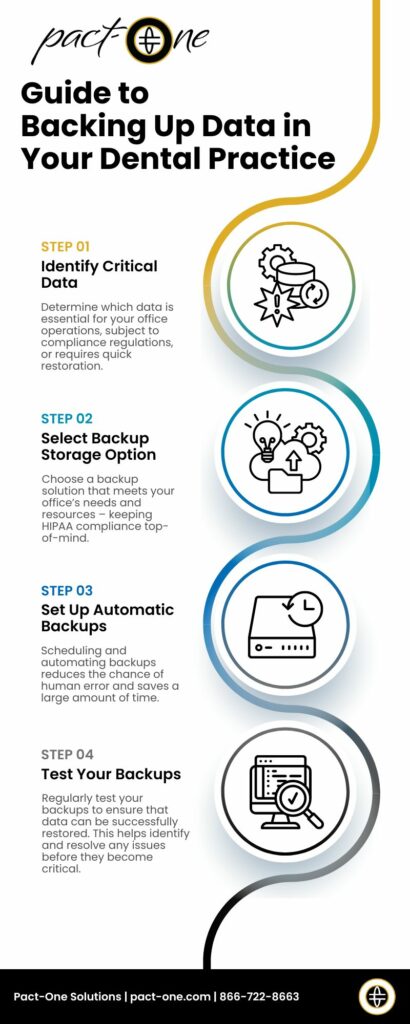
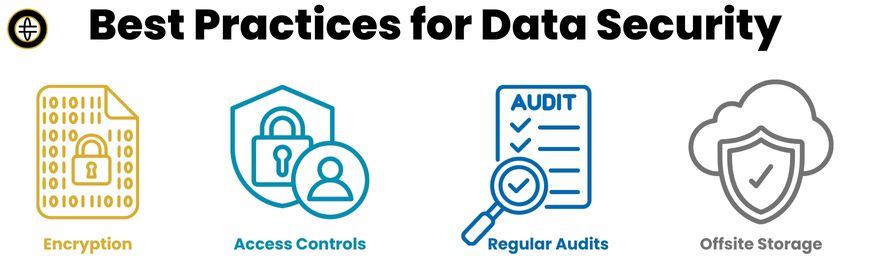

You must be logged in to post a comment.