Running a dental practice involves navigating many decisions, and one of the most critical is managing your technology. Computers are an essential part of your dental practice operations (keeping patient records, scheduling appointments, etc.). But what happens when your dental office computers start to slow down or malfunction? Should you repair them or replace them?
This post will help you weigh the pros and cons of each option based on six (6) key factors (cost, tech advancement, downtime, efficiency, security, and sustainability). So, you’ll be able to make the right decision for your practice.
#1. Cost
When computer issues arise and you’re considering whether to repair or replace it, cost is more than likely top of mind. Understanding the financial implications of each choice can significantly affect your decision-making process.
Repairing existing equipment may seem like the more economical choice upfront, but it's crucial to look beyond immediate expenses and evaluate the long-term costs associated with both repairs and potential replacements.
Repair
Initial Expense: Generally, repairing a computer costs less upfront than buying a new one. Without a computer warranty, repairs can range from $100 to $600, depending on the issue.
Long-Term Costs: While the initial cost is lower, older systems might need frequent repairs, which can add up over time. Additionally, older computers may lack the ability to run the latest software updates, leading to inefficiencies and further costs.
Replace
Initial Expense: The cost of a new dental office computer can range from $1,000 to $2,500, depending on the specifications and requirements.
Long-Term Costs: New computers generally come with warranties and are less likely to need repairs in the short term. They are also more energy-efficient, which can reduce electricity costs for your dental office.
#2. Technology Advancement
Staying up-to-date with tech advancements is essential for keeping a competitive edge. The rapid pace of innovation can affect your decision to repair or replace office computers. By analyzing the benefits of newer technologies and their implications for your practice, you can make informed choices that not only enhance operational efficiency but also improve patient care and satisfaction.
Repair
Older computers may not be compatible with the latest dental software (practice management, imaging, etc.) or tech advancements (3D printing, CAD/CAM, AI, laser dentistry, etc.) in the dental industry. Dental software, such as Open Dental, Dentrix, Eaglesoft, Curve, DentiMax, and Denticon have specific requirements to ensure optimum performance. If your computers are unable to meet these requirements, it could limit your ability to use new features designed to improve patient care and office efficiency.
Replace
New computers come pre-equipped with the latest technology (operating system, motherboard, RAM, etc.), ensuring you can run updated dental software efficiently. Investing in new technology can also make your practice more competitive and future-proof.
#3. Downtime
In any dental practice, minimizing downtime is a critical factor that directly affects operational efficiency and patient satisfaction. The decision to repair or replace office computers can affect the amount of downtime experienced by your practice.
By assessing the potential disruptions caused by equipment failures and the time needed for repairs versus the benefits of investing in new technology, you can better understand the implications for your workflow and patient care.
Repair
Downtime during repairs can vary significantly based on the issue. Minor repairs may take a few hours (adding more RAM or SSD), while more complex problems could take days. Frequent repairs can lead to intermittent downtime, disrupting office productivity.
Replace
Replacing a computer usually involves minimal downtime, especially if the transition is planned well. A managed service provider that provides dental IT support can help set up new systems quickly, often within a day, ensuring that your office experiences minimal disruptions. At Pact-One, a typical computer replacement takes 1-3 hours to complete.
#4. Efficiency
Efficiency is paramount for maximizing productivity and enhancing patient care. Both computer repairs and replacements can significantly influence the workflow within your practice, enabling you to make informed decisions that best support your team's efforts and your patients' needs. By evaluating these options, you can develop a strategy that not only increases operational efficiency but also reinforces the quality of care you provide.
Repair
Older systems, even when repaired, may not work as efficiently as newer models. Older computers are often not compatible with newer parts; therefore, the parts being used to repair the old computer are still old themselves (compared to what is currently on the market). For example, it’s like repairing your refrigerator. You can repair it with parts to keep it running, but eventually the parts are no longer available (due to newer models), and you end up having to replace your older refrigerator with a newer, high-tech model.
Slower processing speeds and outdated hardware can hamper productivity and frustrate staff. And in the case of the refrigerator, tamper with food quality and leave you to use ice cube trays instead of the fancy ice maker.
Replace
New computers usually come with faster processors, more RAM, and better overall specifications, leading to improved efficiency and workflow. These enhancements can help your staff complete tasks more quickly and accurately.
#5. Security
Security is a paramount concern for dental practices. As technology evolves, so do the potential threats to sensitive patient information and practice data. It's important to consider network security measures in both repair and replacement decisions. Understanding the implications of security will empower you to make informed choices that protect not only your practice but also the trust your patients place in you.
Repair
Older computers are more vulnerable to security threats due to outdated hardware and software. While repairs can fix immediate issues, they might not fully address underlying security vulnerabilities. This is especially true when it comes to end-of-life technology that no longer receives security updates, bug fixes, or patches (such as Windows 10 in October 2025).
Replace
New computers come with the latest security features and software updates, offering enhanced protection against cyber threats. This is particularly crucial for dental offices, where patient data must be safeguarded under HIPAA regulations.
#6. Sustainability
As technology continues to advance, it’s important to evaluate the environmental impact of both computer repairs and replacements. Thoughtful decisions about IT infrastructure not only affect operational efficiency but also contribute to the sustainability goals of your practice.
Repair
Repairs can be more sustainable as they extend the life of existing equipment, reducing e-waste. However, if the old system is energy inefficient, it might consume more power over time, increasing your carbon footprint.
Replace
While replacing equipment generates e-waste, newer models are often more energy-efficient, reducing your overall energy consumption. To mitigate the environmental impact, consider recycling old equipment through certified programs.
Conclusion and Recommendations
Choosing whether to repair or replace your dental office computers ultimately depends on your specific needs and circumstances. The following decision matrix outlines recommendations based on the factors discussed:
Decision Matrix
Actionable Advice
Before deciding, perform a thorough assessment of your current system's performance and future needs. Consulting with an IT professional can offer valuable insights tailored to your dental practice's specific requirements.
"Choosing between repairing and replacing computers should be based on a thorough assessment of both current performance and future needs. Always consider the long-term benefits of upgrading your technology." - Adam Kunkel, Client Success Manager
Need expert advice? Contact us today to schedule a consultation with our IT specialists who can guide you in improving your dental office technology.
For more information on replacing technology in your dental office, check out our “Guide to Replacing Tech in Your Dental Office by 2025”.
Dental IT. Remove the Burden. Embrace the Use.
Quality patient care – it's ultimately why you became a dental professional. But, some business operations can get in the way (such as pesky computer issues or lack of IT support). That’s where Pact-One Solutions can help! Our passion lies in supplying reliable, responsive dental IT support and security that practices can count on.
Whether you’re looking for dental IT services for your startup or searching for more responsive dental IT support – our team of dental IT specialists have you covered. With team members throughout the United States, we offer nationwide support to dental practices of all sizes. Our wide range of dental IT services ensure your data is secure, accessible, and protected.
Don't let technology challenges hinder your ability to deliver exceptional dental care. Contact us at info@pact-one.com or 866-722-8663 to join 350+ dental practices thriving with the support of a dedicated dental IT team.


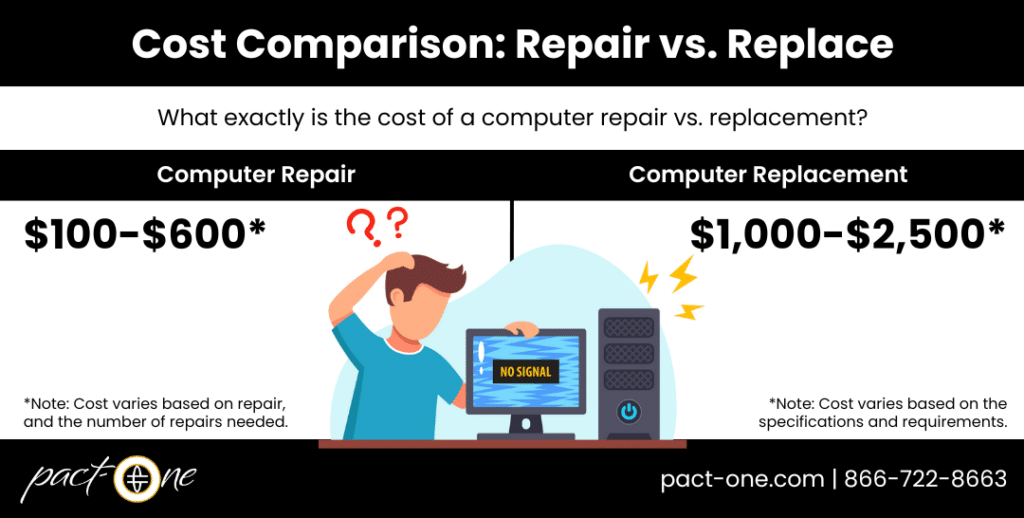
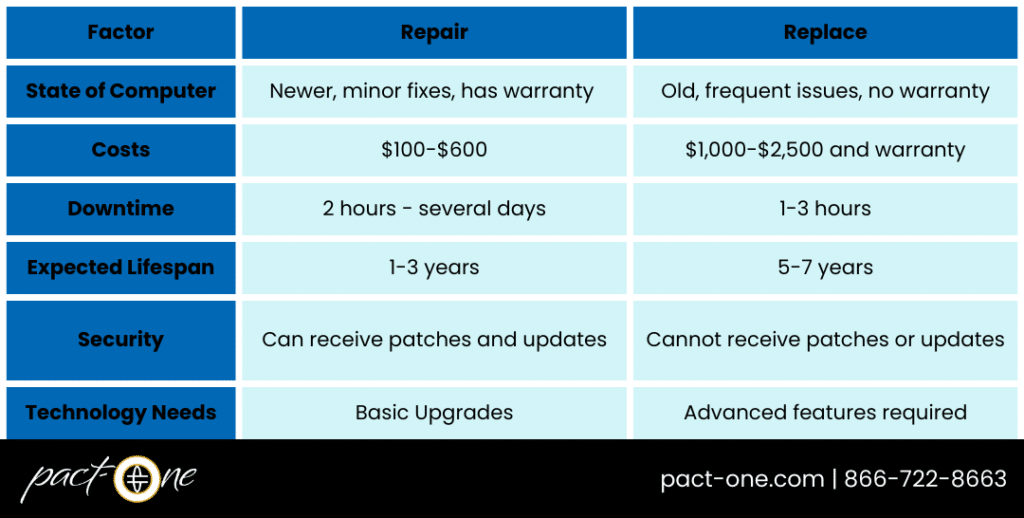

You must be logged in to post a comment.