Most businesses do not think about what happens to their old computers when they upgrade to a new model. However, it is important to properly dispose of them so that sensitive data is not left exposed, and the environment does not become an innocent bystander. Dental professionals, in particular, need to be aware of the risks associated with E-waste. In this blog post, we will explore some best practices for disposing of old computers in a way that protects your business and your patients.
Avoid Vulnerability to Data Breaches
Dental practices can be vulnerable to data breaches unless they take the proper steps when disposing of their old computers. Incorrectly disposing of digital data–such as medical X-rays, patient records and financial data–not only violates HIPAA regulations and data security protocols, but could result in significant financial penalties, legal fees, and long-term reputation damage. Fortunately, knowledgeable professionals such as IT consultants and certified data destruction companies specialize in making sure that these important data disposal standards are met to ensure that dental practices remain HIPAA compliant and data secure.
Options for Disposal Include Recycling, Donation, and Destruction
E-waste, or electronic waste, is a term used to describe pieces of old technology equipment that need to be disposed of properly. Computers, televisions, VCRs, stereos, copiers, printers, phones, and fax machines are all types of electronic equipment that are considered E-waste.
There are a few options for getting rid of this old equipment safely; recycling, donation, and destruction being the most popular choices. Recycling involves breaking down parts of the device to be reused in some way, while donation is an option for providing organizations and individuals with used computers they could not otherwise afford. Finally, destruction is an absolute solution to ensuring that no personal information can be retrieved such as business secrets or patient records. Proper e-waste disposal is critical for business owners to protect themselves, their customers, and the environment.
Recycling of E-waste
E-waste is becoming an increasingly bigger issue for businesses of any size, including dental practices. E-waste can not only release hazardous materials, but it also poses a security risk due to sensitive information it may contain. According to The World Counts, E-waste accounts for 70% of our overall toxic waste and only 12.5% is recycled. For this reason, recycling is the best option for most businesses. Recycling helps reduce the amount of E-waste going into landfills and incinerators where toxins such as lead and mercury can be released over time polluting our land, air, and water.
However, if recycling is not possible or suitable for certain types of E-waste due to its preloaded data, then IT specialists should be brought in as they are highly trained in E-waste disposal and are able to ensure confidential data is completely removed from E-Waste before it is recycled or disposed of properly.
Donation of E-waste
For dental practices, it can often seem like there is no solution when aging technology equipment starts to malfunction. But rather than just disposing of the old technology, you should consider donating it instead. Donating outdated but still functioning equipment will both help a charity and make sure that patient and business data does not end up in the wrong hands. IT support companies are particularly helpful in this area as they can securely handle data removal and prepare donations for distribution. If a dental practice needs help with passing on their old tech in a hassle-free way, then donating is an ideal route for them to take.
Pact-One has helped many dental practices donate their old/unused computers to charitable organizations such as Blind Center of Nevada.
Destruction of E-waste
Destruction is a drastic measure and may only be considered as a last resort when disposing of your technology equipment. Before jumping straight to destruction, dental professionals should ensure they have investigated more cost and time efficient options such as secure data wiping, defragging, and reformatting drives. Utilizing dental IT support services can help business owners identify the best option for them and implement effective digital security protocols to protect their confidential data. Destruction should only be used when there is no other option available, as it can often be expensive and require extra manpower to complete properly.
Steps to Properly Dispose of Old Computer Equipment
As dental practices have become more technology-dependent, it is important to understand the critical steps involved with disposing of old computer equipment. Unfortunately, many business owners fail to take the necessary measures when discarding outdated computer systems, leaving confidential dental and patient data vulnerable to misuse. To ensure the complete protection of a dental practice's data safeguard and well-being, it is crucial for dental professionals to be aware of proper disposal procedures for old equipment. Taking the correct steps in protective data disposal will help dental offices stay compliant with federal laws on data privacy and protect against cybersecurity threats.
Here are some steps you can take to ensure that your old computer systems are disposed of safely and securely:
 Step 1: Back Up the Data
Step 1: Back Up the Data
The first step in disposing of old computer systems is to back up all the data stored on them. This includes any sensitive patient information and dental records, which must be secured. You can use an external hard drive or a cloud storage system for this purpose. If you have any confidential or proprietary software installed, make sure it is backed up before discarding the computer as well.
 Step 2: Physically Destroy Data
Step 2: Physically Destroy Data
Once all the data has been backed up, the next step is to physically destroy any remaining confidential data on the hard drive of your old computers. This can be done by using specialized software that will overwrite the existing files beyond recovery. It can also be done manually with a hammer or drill, although this method may not be entirely effective or reliable in some cases.
 Step 3: Donate or Recycle Responsibly
Step 3: Donate or Recycle Responsibly
Once all the sensitive data has been destroyed and removed from the computers, they should no longer pose a risk of exposing private information. At this point, it may be possible to donate them to charity organizations or local schools who may still find use for them despite their age and outdated hardware specifications. If donation is not an option, you should always look for certified e-recycling facilities where computers can be properly disposed of according to environmental standards and regulations for handling hazardous materials like lead and mercury that may be found in some components of older computer systems. Check out the following certified e-recycling resources in Arizona, California, Nevada, Oregon, and Washington:
- Arizona Department of Environmental Quality
- CalRecycle - California Department of Resources Recycling and Recovery
- Nevada Recycles – Nevada Division of Environmental Protection
- Oregon E-Cycles – Oregon Department of Environmental Quality
- E-Cycle Washington – Department of Ecology, State of Washington
 Step 4: Document Your Disposal Practices
Step 4: Document Your Disposal Practices
Finally, once all these steps have been completed it is important to document each step taken throughout the disposal process so that your dental practice remains compliant with relevant laws and regulations surrounding electronic waste disposal and data protection standards set out by governing bodies such as HIPAA (Health Insurance Portability & Accountability Act). This documentation can include receipts from recycling centers where computers were sent for proper disposal, contracts made with third-party vendors responsible for physically destroying existing data on hard drives, as well as other paperwork related to donations made when applicable.
Conclusion
Many business owners do not know how to properly dispose of old computer equipment, which can lead to data breaches and environmental hazards. Dental professionals are especially vulnerable to data breaches if they do not dispose of their old computers correctly. There are a few options for disposing of old computers and other technology equipment, including recycling, donation, and destruction. Recycling is the best option for most businesses, as it helps keep harmful materials out of landfills. Donation is a good option for businesses that have outdated but still functioning equipment. Destruction should only be used as a last resort, as it can be expensive and time-consuming.
When it comes to properly disposing of old technology equipment, you want to ensure that your dental practice is taking action to secure sensitive business and patient data, as well as protecting the environment from hazardous E-waste. If your dental practice is looking to upgrade your equipment, a dental IT managed service provider, such as Pact-One Solutions, can help with both the upgrade and the proper disposal of your old computers, printers, and other technology equipment. Connect with a Client Success Manager today for more information on how we can help your growing dental practice.



 Step 2: Physically Destroy Data
Step 2: Physically Destroy Data Step 3: Donate or Recycle Responsibly
Step 3: Donate or Recycle Responsibly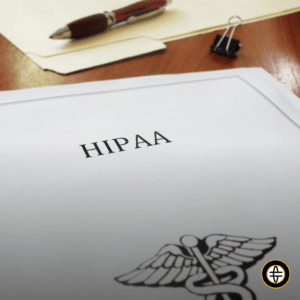 Step 4: Document Your Disposal Practices
Step 4: Document Your Disposal Practices
You must be logged in to post a comment.