Cloud computing is essentially the delivery of computing resources such as servers, storage, networking, and software over the internet, instead of being limited by your machine’s local hard drive. This technology, of course, has become widely adopted by dental practices due to the many ways it increases business flexibility, streamlines logistics, and reduces costs.
The question, however, still remains of what type of cloud service to utilize: public, private, or a hybrid between the two? Each of these options carries its own set of advantages and disadvantages, and Pact-One Solutions breaks down each of them.
Public Cloud
Public cloud refers to those offered and managed by third-party cloud service providers (CSP). Usually this means sharing some infrastructure with other clients of the CSP.
Pros
Accessibility
One of the primary advantages of public cloud is how it dramatically cuts costs. Contracting a third-party CSP saves your practice from having to invest in expensive hardware and software necessary to run a dedicated cloud server. Instead, you only have to pay a fixed monthly subscription fee for the cloud services you use, whether it be computing power, storage, or software.
The CSP also manages the cloud environments for your practice such as maintaining cloud servers, installing updates, and leveraging cutting-edge cybersecurity measures. With public cloud services, your practice essentially gains access to a powerful IT infrastructure and specialized support at the fraction of the cost of maintaining your own servers.
Software-as-a-Service (SaaS)
SaaS is a type of cloud service that delivers applications to users via the internet. CSPs take care of all the technical aspects such as hosting the servers upon which the applications run, configuring software settings, installing the latest patches, backing up data, and providing customer support.
Common examples of SaaS include Microsoft 365 and Google Apps, but SaaS is also breaking into the dental space with cloud-based medical practice management software. What’s great about SaaS applications is they keep data in a central location, giving authorized users access to the same information and enabling them to collaborate seamlessly. This means users can work with their team from virtually any location, even if they’re away from the clinic.
Scalability
Thanks to the expertise and dedicated resources of a third-party CSP, expanding cloud capabilities is easier using public cloud. Since the infrastructure cloud services run on are fully managed by the provider, there’s no need to upgrade hardware on your end. As long as you have a stable internet connection, your practice can run the most advanced cloud software on a barebones computer or mobile device. If your dental practice grows, you can simply request your CSP for more storage space, user accounts, and features to accommodate your increased computing requirements.
Cons
Limited Visibility and Control
The flipside of the benefits of third-party management is the loss of control and visibility over one’s IT infrastructure. With public cloud systems, some information is often intentionally obscured to customers, to facilitate the ease of dealing with multiple customers sharing the same cloud infrastructure. Opting for public cloud services also means your dental practice loses control over server configurations and other aspects of network management, which may be crucial if you have specific software or computing requirements.
Inadequate Security Measures
A limitation of public cloud services is that their security measures might not be up to par with the dental practice’s needs, especially with meeting strict HIPAA regulations. It’s therefore crucial to thoroughly assess a CSP’s service level agreements to make sure they’re protecting cloud data with multiple layers of security, limiting access to authorized users, and proactively mitigating any vulnerabilities in their systems.
Private Cloud
In contrast to public cloud, utilizing private cloud entails gaining access to dedicated cloud infrastructure resources for one’s dental practice.
Pros
Greater Control
Because the cloud infrastructure is used exclusively for one’s organization, a private cloud user can exert control up to a granular level over its usage and settings. This includes tailoring customer configuration access to the dental practice’s needs, and flexibility over the implementation of cybersecurity tools.
Full Visibility
Using the private cloud means an unhindered view of one’s IT infrastructure. Analysis of logs and alerts can be carried out to improve the practice’s understanding of its IT capabilities and user behavior, and its settings, policies, and processes can subsequently be customized to fit the specific needs of the practice.
Cons
High Cost
Obtaining dedicated cloud infrastructure may come at a premium, and much of this cost occurs upfront. You’ll need to purchase your own servers, backup systems, networking equipment, and perpetual software licenses, which can quickly drive-up capital expenses. You’ll also need to hire in-house cloud specialists to manage your private cloud environment and pay for ongoing expenses such as energy costs. These expenses are prohibitively expensive for some practices, or highly inconvenient from a cash flow perspective.
Managerial Responsibility
Running a private cloud requires a greater investment of manpower than leveraging a shared public one. Hand in hand with the increased control and flexibility of a private cloud comes the responsibility of managing its use, and accountability over any outcomes that arise. This requires both dedicated manpower and sufficient expertise on the part of in-house IT staff.
Hybrid Cloud
Hybrid cloud environments take advantage of both private and public clouds. In these environments, some applications and files will sit within a shared public infrastructure, while other, more sensitive components will sit on a dedicated private cloud infrastructure or data center.
Pros
Best of Both Worlds, Fit for Purpose
The greatest advantage of a hybrid cloud environment is that the benefits of both public and private cloud infrastructures can be leveraged, and more importantly, for the appropriate avenues. Applications involving less sensitive information or requiring less scrutiny can be housed on public clouds, where the cost and operational efficiencies can be taken advantage of. Meanwhile, those requiring greater security, or a closer eye can be housed on a private cloud.
Cons
Policy Challenges
Housing data and applications in two different environments will mean separate sets of policies will need to be created, enforced, and tracked for each environment, with much duplication needed between the two due to the inconsistencies between them.
Greater Skill Hurdle
Due to the added complexity of managing two environments, a greater set of technical skills is needed from the collective group of in-house and third-party specialists to fully manage a hybrid environment. Besides the individual technical requirements of each environment, the combined IT team must know how to sync data between the two environments when needed, all while maintaining security.
Dental IT. Remove the Burden. Embrace the Use.
Quality patient care – it's ultimately why you became a dental professional. But, some business operations can get in the way (such as pesky computer issues or lack of IT support). That’s where Pact-One Solutions can help! Our passion lies in supplying reliable, responsive dental IT support and security that practices can count on.
Whether you’re looking for dental IT services for your startup or searching for more responsive dental IT support – our team of dental IT specialists have you covered. With team members throughout the United States, we offer nationwide support to dental practices of all sizes. Our wide range of dental IT services ensure your data is secure, accessible, and protected.
Don't let technology challenges hinder your ability to deliver exceptional dental care. Contact us at info@pact-one.com or 866-722-8663 to join 350+ dental practices thriving with the support of a dedicated dental IT team.


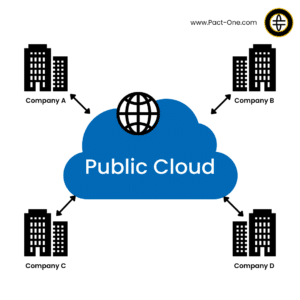
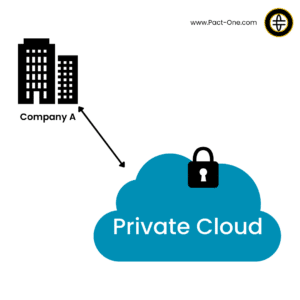
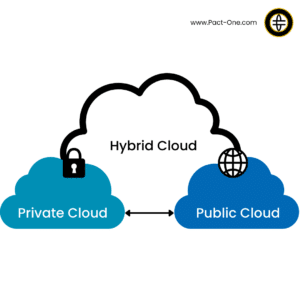

You must be logged in to post a comment.